The right B2B e-commerce platform for your business depends on your business needs. Go with a platform that supports bulk ordering, contract pricing, team-based purchasing, and backend integration with ERP and CRM systems — B2B capabilities that traditional B2C platforms simply don’t offer.
I evaluated nearly a dozen B2B e-commerce platforms and compared them based on features, scalability, and cost, so you can find the best solution for how your business sells today and grows tomorrow. My top picks for the best B2B e-commerce platforms are:
In 2025, B2B buyers expect mobile-first experiences, real-time account personalization, and seamless integration with the tools they already use. My picks address those needs and more.
Top B2B e-commerce platform comparison
The table below compares leading platforms based on my ratings, pricing structure, native B2B features, and contract terms to help you quickly assess which solution might be the best fit for your operations.
| BigCommerce | ||||
| Shopify Plus | ||||
| Salesforce Commerce Cloud | ||||
| Adobe Commerce | ||||
| OroCommerce |
BigCommerce: Best overall

Our rating: 4.74 out of 5
BigCommerce stands out as the most well-rounded B2B e-commerce platform in my evaluation because, unlike many that rely on integrations to achieve full functionality, BigCommerce has essential B2B features natively. It also supports multi-storefront operations, headless builds, and custom buyer experiences without requiring heavy backend development. This means you can deploy powerful B2B workflows faster and more affordably, with less reliance on third-party apps or custom code.
Why I chose BigCommerce
I picked BigCommerce as the best overall solution because it hits the sweet spot between flexibility, feature depth, and usability. Most B2B e-commerce platforms either need a team of developers or lack native tools, but BigCommerce delivers both ease of use and operational muscle.
Small businesses that are expanding can scale their operations using the same core system, and the fact that so many B2B capabilities come out of the box makes a real difference in setup time and cost. It’s especially great for tech distributors or multi-brand businesses juggling complex catalogs and regional storefronts without overcomplicating the backend.
Pricing
BigCommerce offers tailored pricing based on each merchant’s specific needs and business stage. You’ll need to contact the provider directly to request a quote.
BigCommerce doesn’t charge additional fees on top of any migration service costs. Migration pricing depends on the scope and complexity of your existing setup. BigCommerce can help estimate potential costs and required resources.
Features
- Corporate account management: Set up multi-tier company accounts with role-based buyer permissions.
- Custom pricing and quoting: Use price lists and quoting tools to offer negotiated rates and discounts.
- Buyer portal: Provide a tailored storefront for B2B buyers to manage orders and accounts.
- User and role controls: Assign custom roles for both storefront users and internal staff.
- Invoice and payment tools: Offer invoice access, company-specific payment terms, and control payment method visibility.
- Reordering features: Enable saved shopping lists, quick reorders, and SKU-based order entry.
- Address book access: Let sales reps use saved billing and shipping details from company accounts.
- Sales rep tools: Allow reps to log in as buyers (with consent) and place orders on their behalf.
- Enterprise services: Eligible stores get product filtering, priority support, and success management.
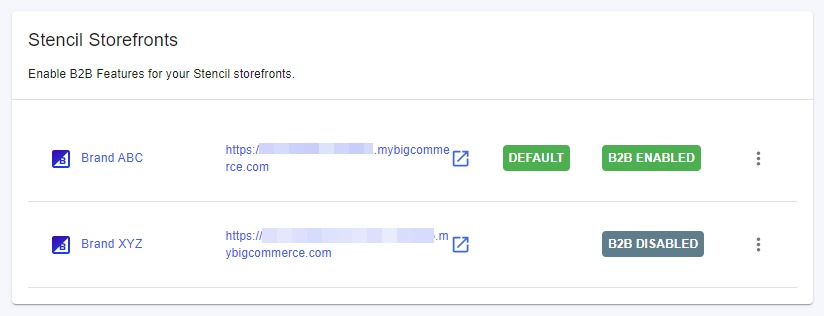
Pros and cons
| Pros | Cons |
|---|---|
|
|
Shopify Plus: Best for fast launches and usability

Our rating: 4.50 out of 5
Shopify Plus offers one of the most streamlined B2B e-commerce experiences available, especially for businesses that prioritize speed, design flexibility, and admin simplicity. While it originally gained traction as a B2C platform, Shopify has steadily expanded its B2B feature set with wholesale channels, company profiles, and payment terms.
With Shopify’s infrastructure, sellers benefit from strong performance, an extensive app ecosystem, and unmatched ease of use, even if the platform still leans on third-party apps for some deeper B2B functions. It’s a strong choice for teams that want to launch quickly and scale without technical overhead.
Why I chose Shopify Plus
After testing e-commerce tools regularly for more than five years, I’ve consistently found Shopify to offer the cleanest and most intuitive admin interface, easiest setup, and strongest integration ecosystem for sellers with leaner teams. In fact, Shopify is my top-recommended e-commerce platform. One thing I also like about Shopify is its rapid innovation cycle — major updates every six months through Shopify Editions. This means B2B sellers get access to new features faster than most platforms.
Compared to platforms like Adobe or Salesforce, Shopify is far more approachable for lean teams, and with the right setup, it can match their performance for most mid-market use cases. Its feature set isn’t as deep out of the box as BigCommerce, but the platform makes up for that with best-in-class support from its app marketplace and partner network.
Also read:
Pricing
To unlock B2B features, you need to be on the highest tier of Shopify subscription plans — Shopify Plus starts at $2,300/month on a three-year term or $2,500/month on a one-year term. High-volume or complex businesses may be quoted a variable platform fee based on revenue and business model. You’ll need to contact Shopify for a custom quote.
Shopify doesn’t charge for basic migration, but you’re responsible for the process. Paid services are available for more complex needs. Optional expenses may include third-party apps, one-time theme purchases, and custom development through Shopify Plus Partners.
Features
- Unified B2B and DTC: Run both wholesale and retail channels from a single storefront.
- Company profiles and buyer controls: Set up multi-location B2B accounts with custom roles, permissions, and payment terms.
- Custom pricing and catalogs: Assign product lists, pricing, and discounts to specific buyers or locations.
- Flexible payments and invoicing: Support net terms, draft orders, vaulted cards, PO numbers, and invoicing.
- Wholesale checkout and access control: Show wholesale pricing during checkout and restrict access to approved buyers.
- Order and quantity rules: Set purchase minimums, case packs, and increments per product or buyer.
- Sales rep tools: Grant staff limited access to manage and place orders for assigned accounts.
- Automation and workflows: Use Shopify Flow to streamline approvals, terms, and order processing.
- Custom storefront experiences: Personalize storefront content and layout for B2B buyers, including headless builds.
- Built-in wholesale theme: Use the Trade theme, optimized for B2B selling and advanced Shopify features.
- Self-serve onboarding: Let buyers request accounts through a form and get auto-approved for wholesale access.
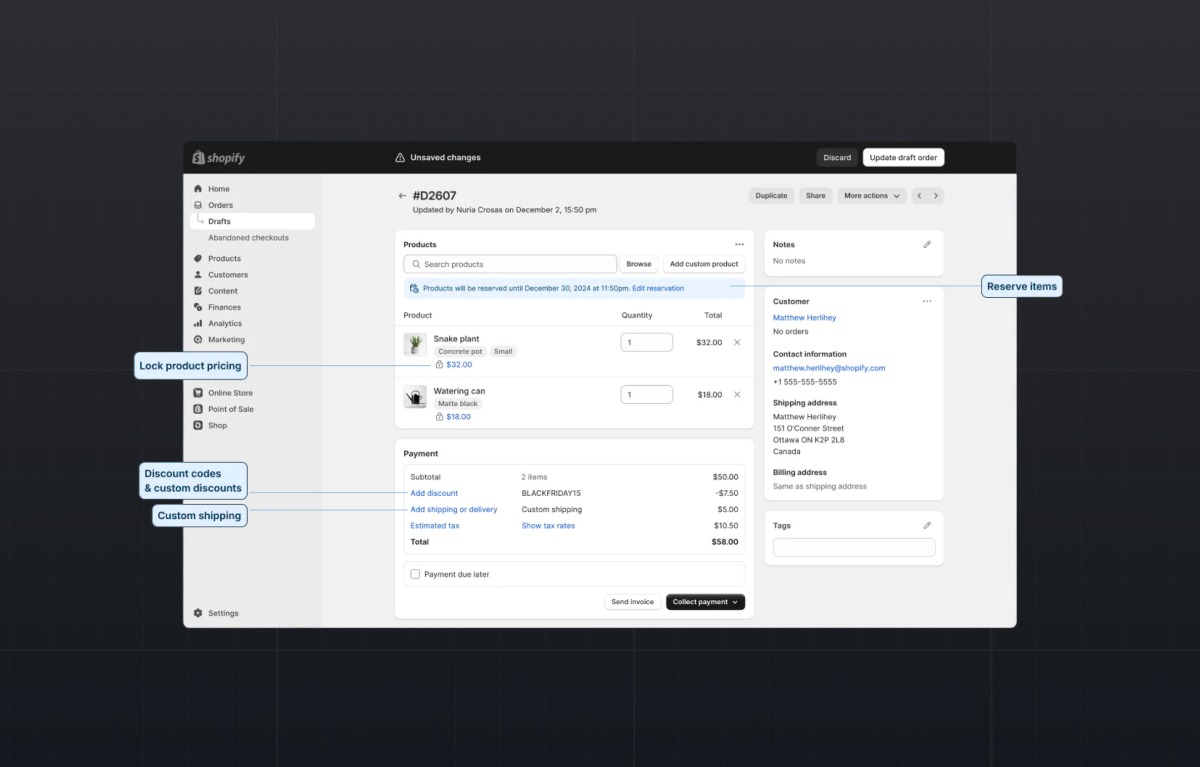
Pros and cons
| Pros | Cons |
|---|---|
|
|

Salesforce Commerce Cloud: Best for B2Bs using Salesforce ecosystem
Our rating: 4.49 out of 5
Salesforce Commerce Cloud is a strong choice for businesses already using the Salesforce ecosystem, especially those with complex B2B operations, lengthy buying cycles, and a need for extensive CRM integration. As part of Salesforce’s broader platform, it gives sellers a unified view of their customers and sales funnel. While it’s not the easiest or cheapest platform to deploy, it excels at tying commerce into every part of your business.
Why I chose Salesforce Commerce Cloud
I chose Salesforce Commerce Cloud because it’s the only platform on this list that truly unifies customer relationship management (CRM) and e-commerce capabilities in one. That matters in B2B, where buying decisions are longer, more personalized, and often involve multiple stakeholders.
With real-time account data flowing from Sales Cloud or Service Cloud directly into the storefront, sellers can offer targeted pricing, custom product catalogs, and account-specific experiences that boost conversion rates and retention. No other platform I tested delivers this level of end-to-end visibility and control across the entire customer lifecycle.
Pricing
Pricing is based on either a percentage of gross merchandise value (GMV) or the number of processed orders per month (PPO).
- Commerce Cloud Growth plan: Starts at 1% of GMV, billed annually. Includes up to 6 storefronts, basic order management, and standard analytics and automation features.
- Commerce Cloud Advanced plan: Starts at 2% of GMV, billed annually. Includes up to 10 storefronts, full order management, and advanced analytics, automation, and AI features.
Plans are also available based on monthly order volume, starting at 1,000 orders per license. Here are the license-based tiers:
- Starter (GMV or PPO): Supports up to 2 storefronts and 1,000 internal users.
- Growth (GMV or PPO): Supports up to 10 storefronts and 1,000 internal users, with higher storage and API allowances.
Custom development, partner integrations, and advanced configurations may require additional services not included in base plans.
Features
- Account-based selling tools: Create B2B account structures with buyer entitlements, personalized catalogs, negotiated pricing, and location-based permissions.
- Optimized B2B checkout and fulfillment: Support fast checkout with preferred payment methods, volume-based shipping, and AI-driven order management across all sales channels.
- Personalized storefronts and promotions: Use AI to deliver tailored product recommendations, targeted offers, and over 200 built-in promotion types.
- Unified commerce platform: Run your entire commerce operation — including sales, service, marketing, and fulfillment — on a single system with shared data and customer insights.
- Headless-ready architecture: Build flexible B2B experiences across touchpoints with modular APIs for cart, checkout, product display, and buyer workflows.
- Mobile and omnichannel selling: Deliver consistent buying experiences across web, mobile apps, social, and in-person sales channels.
- Automated merchandising tools: Leverage Agentforce to launch storefronts faster, automate pricing and inventory updates, and personalize offers — without code.
- Real-time customer engagement: Trigger actions like abandoned cart emails, back-in-stock alerts, or care case creation based on buyer behavior and sales signals.
- In-depth analytics: Use built-in dashboards and over 30 reports to monitor product performance, customer retention, inventory trends, and business KPIs.
- Support for subscriptions and recurring sales: Enable subscription models to generate predictable revenue and deepen customer loyalty.
- Sustainability and ethics tools: Promote responsible commerce with features that support ethical sourcing, environmentally conscious practices, and social impact initiatives.
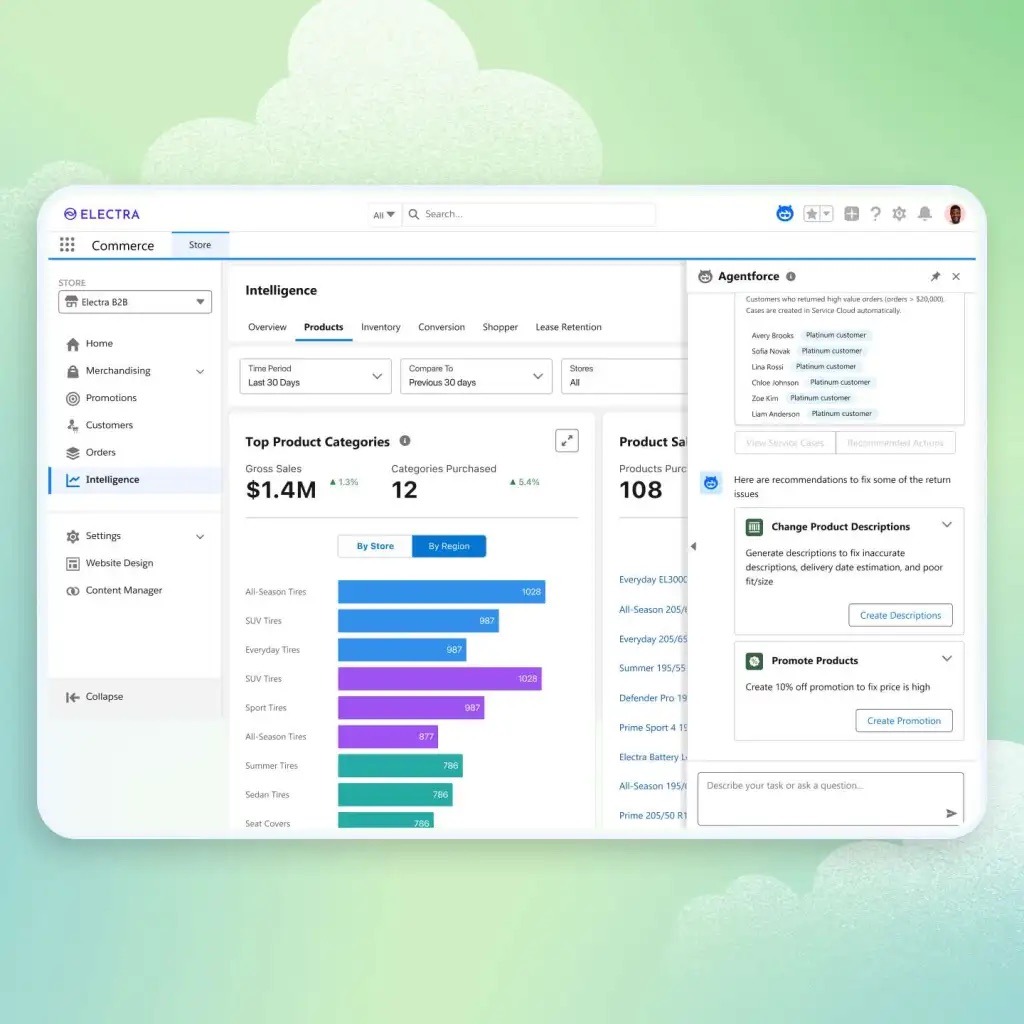 Agentforce is Salesforce’s AI tool that has merchant skills to create a branded storefront in just 30 minutes, no code required.
Agentforce is Salesforce’s AI tool that has merchant skills to create a branded storefront in just 30 minutes, no code required.(Image: Salesforce)
Pros and cons
| Pros | Cons |
|---|---|
|
|
Adobe Commerce: Best for highly customized and enterprise-grade storefronts

Our rating: 4.26 out of 5
Adobe Commerce is one of the most customizable B2B e-commerce platforms on the market, making it a go-to choice for teams with in-house developers or agency support. It supports complex B2B use cases like tiered pricing, buyer roles, quote requests, and custom workflows, especially for manufacturers and wholesalers with non-standard catalogs or pricing structures.
Adobe’s open architecture allows for total control over storefronts, APIs, and backend logic. But this flexibility comes with complexity, and it’s best suited to businesses that already have technical resources in place.
Why I chose Adobe Commerce
I chose Adobe Commerce because it gives technical teams room to build exactly what they need, without the feature trade-offs that come with more templated platforms. Compared to BigCommerce or Shopify, Adobe offers more freedom when it comes to customizing logic, storefronts, and integrations.
It’s also one of the few platforms with a fully open-source version (Magento Open Source), which can be a major advantage for businesses that want full code access. Adobe does require more development time, but for businesses in manufacturing, industrial supply, or complex B2B sales, that trade-off is often worth it.
Pricing
Adobe Commerce does not publish standard rates. Pricing is fully customized based on your business’s size, infrastructure, and performance metrics. You’ll need to contact Adobe for a quote.
All users are required to pay an annual license fee, which is primarily calculated using your Gross Merchandise Value (GMV) and Average Order Value (AOV) — higher volumes typically result in higher costs.
Features
- Customer-specific catalogs and pricing: Offer personalized product assortments and pricing that align with each buyer’s contract terms.
- Streamlined B2B ordering: Let buyers reorder with one click, upload SKUs in bulk, or use pre-set requisition lists for faster restocking.
- Flexible account structures: Support parent-child company hierarchies, buyer groups, and multi-account switching under one login.
- Approval workflows: Allow customers to automate purchase approvals based on budgets and internal policies.
- Flexible payments: Accept payments via credit card, digital wallets, or account-based credit.
- Self-service account management: Give buyers 24/7 access to quotes, orders, invoices, credit balances, and user permissions through a dedicated portal.
- Built-in quoting tools: Enable both customers and reps to generate, negotiate, and manage quotes directly within your storefront.
- Assisted selling: Allow sales reps to log in on behalf of customers (with permission) to place orders or troubleshoot issues.
- Unified B2B and B2C platform: Manage both B2B and B2C operations from one system, with shared resources but distinct customer experiences.
- Lower operational costs: Consolidate systems, licenses, and teams under one platform to reduce duplication and overhead.
- Custom storefront experiences: Tailor branding, catalogs, and pricing based on whether the customer is a business buyer or a retail shopper.
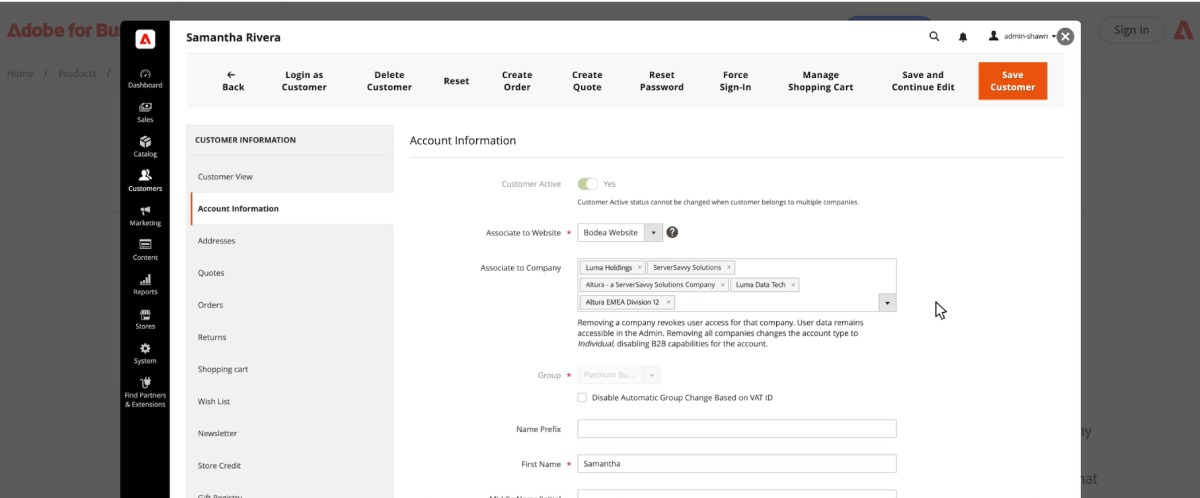
Pros and cons
| Pros | Cons |
|---|---|
|
|
OroCommerce: Best open-source B2B platform with built-in CRM

Our rating: 4.25 out of 5
OroCommerce is a purpose-built B2B e-commerce platform designed specifically for manufacturers, distributors, and wholesalers. Unlike platforms that include B2B features from their primarily B2C system, OroCommerce was built from the ground up to support complex business transactions — offering native tools like custom price lists, buyer roles, company accounts, RFQ workflows, and punchout support.
OroCommerce also includes a built-in CRM and multi-website management capabilities. For teams with in-house development resources, it offers a free open-source Community Edition alongside paid cloud-hosted options, making it one of the most flexible and cost-effective solutions for mid-market sellers.
Why I chose OroCommerce
I chose OroCommerce because it’s the only platform on this list that combines deep native B2B functionality with a free open-source edition. That’s rare, especially for manufacturers and wholesalers that want full backend control without committing to a high-cost SaaS model upfront.
It’s packed with features out of the box and doesn’t rely on third-party plugins for key workflows, such as quotes, custom catalogs, or account-based pricing. For businesses ready to modernize their sales processes but still need deployment flexibility, OroCommerce is a good choice.
Pricing
OroCommerce has the following versions:
- The Community Edition is open-source and free to use. It includes core B2B features such as RFQ, dynamic pricing, shopping lists, inventory tools, marketing capabilities, and a built-in CRM — ideal for small businesses and developers.
- The Enterprise Edition is quote-based and tailored to your business. You’ll need to contact the provider directly to get a quote. It includes everything in the Community version plus multi-org support, multi-warehouse and multi-website capabilities, multiple currencies, cloud hosting, and 24/7 support — recommended for mid- to large-sized businesses.
Key factors that influence pricing for the Enterprise Edition include:
- Gross Merchandise Value (GMV).
- Number of admin users (starts with 25 users; extra users incur additional costs).
- OroCloud hosting needs based on deployment scale and infrastructure requirements.
One license gives you access to all Oro enterprise features and lets you deploy unlimited storefronts, CRM, CMS, PIM, and marketplace tools under one platform.
Features
- Custom reseller portals: Build branded portals for distributors, wholesalers, or retail partners with personalized pricing, catalogs, and promotions.
- Built-in CRM for channel visibility: Track performance across partners and accounts with OroCommerce’s integrated CRM — no external tools required.
- Multi-site and multi-region management: Operate multiple storefronts across geographies, brands, or customer segments from a unified admin panel.
- Behavior-based personalization: Use customer behavior, purchase history, and CRM data to create targeted experiences that drive higher conversions and AOV.
- Self-service B2B tools: Offer features like order tracking, invoice history, and automated reordering to meet modern B2B buyer expectations.
- Streamlined RFQ process: Allow buyers to submit quote requests directly from the storefront and respond through automated workflows.
- Data centralization: Align sales, marketing, and customer support teams with unified buyer data across all channels.
- Flexible deployment: Choose between on-premise or cloud deployment with full access to Oro’s open-source codebase.
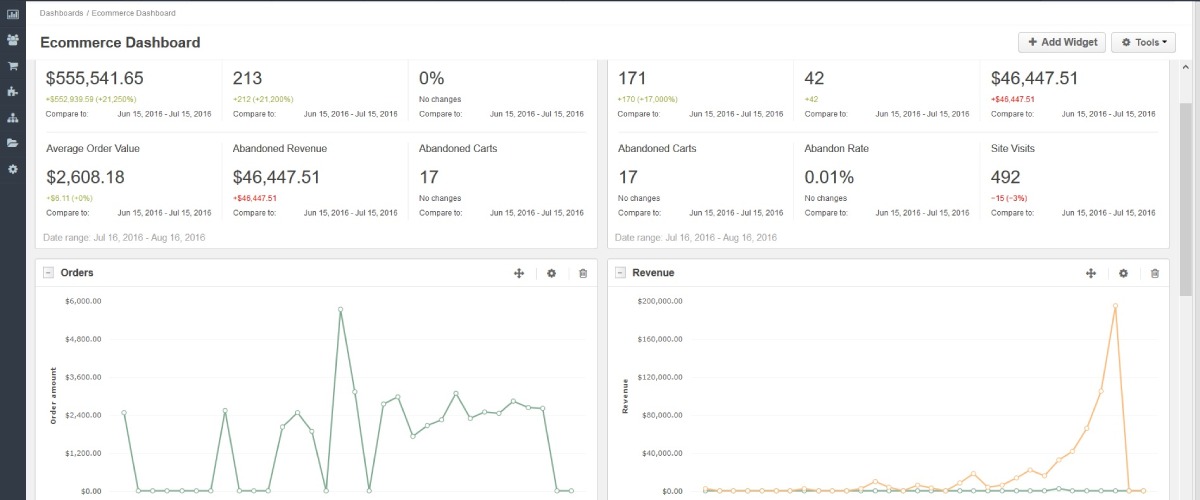
Pros and cons
| Pros | Cons |
|---|---|
|
|
How do I choose the best B2B e-commerce platform for my business?
Choosing the best B2B e-commerce platform for your business comes down to matching features with your operational needs, customer expectations, and growth goals. Here’s a step-by-step guide on how to choose a B2B e-commerce platform for your business.
1. Define your B2B business requirements.
Start by clarifying what you need from the platform, specifically think about:
- Sales model: Do you sell to wholesale buyers only, or both B2B and B2C? Do you offer subscriptions, bulk pricing, or negotiated contracts?
- Customer types: Will your buyers need custom catalogs or account-based pricing?
- Inventory and fulfillment: Do you require multi-warehouse support, dropshipping integrations, or ERP connections?
- Payment terms: Do you offer net payment terms, purchase orders, or partial payments?
2. Look for essential B2B e-commerce platform features.
A good platform should support:
- Customer-specific pricing: Ability to show negotiated prices, bulk discounts, and tiered pricing.
- Account management tools: Support for multiple users per account, with permissions and approval workflows.
- Flexible checkout options: Purchase order support, stored credit cards, invoicing, and tax-exempt checkout.
- Self-service portal: Allow buyers to manage orders, reorders, quotes, and invoices on their own.
- Advanced inventory visibility: Show real-time availability and stock across locations.
- Quoting system: Let buyers request quotes and negotiate terms online.
3. Evaluate scalability and integrations.
Ensure the platform can grow with your business and integrate with:
- ERP and accounting systems: Such as NetSuite, QuickBooks, SAP, or Microsoft Dynamics.
- CRM tools: Like Salesforce or HubSpot.
- Shipping and fulfillment tools: Including ShipStation, FedEx, or third-party logistics (3PLs).
- Marketing and analytics tools: For email automation, customer segmentation, and performance tracking.
4. Compare platform options.
For most midmarket tech distributors or fast-growing hybrid sellers, BigCommerce offers the best blend of usability, scalability, and built-in B2B functionality, with minimal overhead. Shopify Plus is ideal for teams that prioritize speed and a modern frontend experience, while Salesforce Commerce Cloud is a strong fit if you’re already invested in the Salesforce ecosystem.
For more technical teams managing highly specialized workflows, Adobe Commerce or OroCommerce provide deeper customization options.
5. Consider the total cost of ownership.
Don’t just compare subscription fees — evaluate the full cost of running the platform (B2B e-commerce platform cost). This includes development and customization (especially with open-source platforms), hosting and maintenance, third-party apps or plug-ins, and integration with other systems, such as your ERP or CRM.
Some platforms may have a lower entry price but require more developer resources over time, while others offer more built-in features at a higher monthly rate. Also, factor in long-term expenses, such as upgrades, support plans, and potential replatforming if your needs outgrow the system.
6. Check customer support and onboarding.
Reliable support is essential, especially for B2B setups with complex pricing or fulfillment workflows. Look for platforms that offer onboarding assistance, detailed documentation, and access to knowledgeable support teams.
Enterprise plans may include a dedicated customer success manager or implementation partner, which can make a significant difference in getting up and running smoothly. Consider how quickly support responds, what channels are available (chat, phone, email), and whether support is included in the base plan or costs extra.
7. Request a demo or free trial.
Before making a decision, consider scheduling a live demo or taking advantage of a free trial. Use this time to walk through your specific workflows — such as customer-specific pricing, quote requests, or reordering — and confirm the platform handles them natively. Ask detailed questions about integrations, customization options, and scalability. A hands-on trial will also show whether the platform is intuitive for both your internal team and your B2B buyers, which is key to adoption and long-term success.
Methodology
To determine the best B2B e-commerce platforms for tech buyers in 2025, I conducted a detailed evaluation using an in-house scoring rubric our team developed. I began by identifying nearly 30 B2B e-commerce platforms based on industry reputation, feature set, and search presence.
From this, I narrowed them down to a dozen — all of which I found to be relevant to tech manufacturers, distributors, and enterprise businesses. Next, I assessed each provider’s product documentation, reviewed customer demos, and read third-party reviews from platforms such as G2, Capterra, TrustRadius, Reddit, and vendor case studies. These helped me evaluate user experience, implementation difficulty, and overall customer satisfaction.
My rubric-based scoring is based on the following criteria:
- Pricing and value (10%): Transparent pricing tiers, value for features included, availability of free trials or demos.
- B2B-specific functionality (25%): Custom pricing and catalogs by account, bulk ordering and reordering tools, request-for-quote and negotiated pricing, buyer roles and company accounts, support for net payment terms or invoicing.
- Usability and backend management (20%): Admin dashboard usability, ease of product and catalog setup, order and customer management, access controls and user roles, low learning curve for sellers.
- Integration and extensibility (15%): Built-in integrations with ERP, CRM, and accounting systems, app marketplace or plugin ecosystem, API support and documentation quality, headless commerce readiness.
- Scalability and performance (15%): Multi-store, multi-region, and multi-language support, ability to handle large catalogs and traffic, customization flexibility, cloud infrastructure, or hosting reliability.
- Support and community (10%): Quality and availability of customer support, community forums and developer ecosystem, availability of agency partners or certified developers.
- Editorial and market fit (5%): Relevance to SMBs, midmarket, or enterprise readers, industry fit (e.g., manufacturing, fashion, foodservice), US presence, and localized support.
FAQs
How does a B2B e-commerce platform differ from a B2C platform?
A B2B e-commerce platform supports business-to-business transactions with features like custom pricing, bulk ordering, company accounts, and net payment terms — capabilities not typically found in B2C platforms. While B2C platforms prioritize one-time consumer purchases, B2B platforms can support longer buying cycles, negotiated contracts, and multi-user purchasing workflows.
Which B2B e-commerce platforms are best suited for small businesses?
Small businesses should consider platforms that offer built-in B2B features without heavy implementation costs and prioritize usability and available integrations over enterprise-only capabilities. Shopify Plus and BigCommerce are strong options thanks to their ease of use, low learning curve, and access to essential features like customer-specific pricing and multi-user accounts.
Can I integrate my existing ERP system with a B2B e-commerce platform?
Yes, most leading B2B e-commerce platforms support ERP integrations, either natively or through APIs and third-party tools. Platforms like Salesforce Commerce Cloud and Adobe Commerce offer deep integration options for ERP systems like NetSuite, SAP, and Microsoft Dynamics.
How important is mobile optimization in B2B e-commerce platforms?
Mobile optimization is increasingly critical in B2B e-commerce, especially as buyers now expect seamless experiences across devices. Many procurement decisions start on mobile even if purchases are finalized on desktop. A mobile-optimized B2B e-commerce platform improves accessibility, speeds up reordering, and supports field sales reps on the go.
https://assets.techrepublic.com/uploads/2025/07/credit-card-and-cardboard-box-with-a-shopping-cart.jpg
2025-07-15 14:15:48
#B2B #Ecommerce #Platforms #Tech #Buyers